kAnyRemote
Tray icon menu.
Execute and Stop items allow to run or stop anyRemote. Preferences item opens the main window.

Main window.
Here it is possible to choose a configuration file, which will be used by anyRemote.
- Field Status can be: Not available, Available and Running
- Field Mode can be: AT, Server, Bemused, iViewer or empty.
- Field Type can be: Application, Custom, Example or empty.
It is possible to filter-out items from this list with help of filters from Preference window.
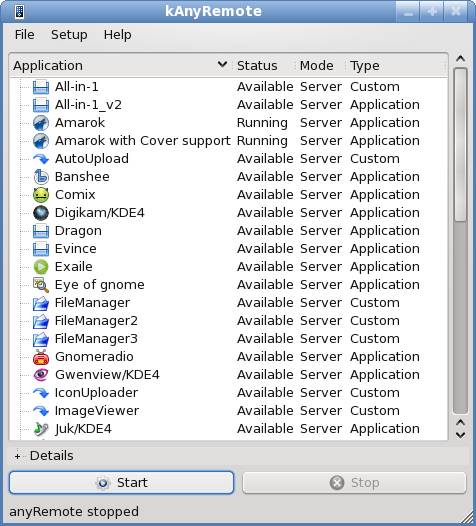
Preferences window.
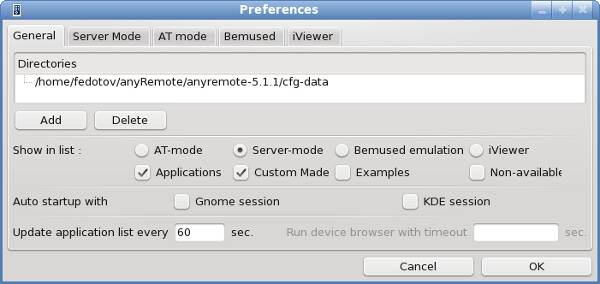
Device browser
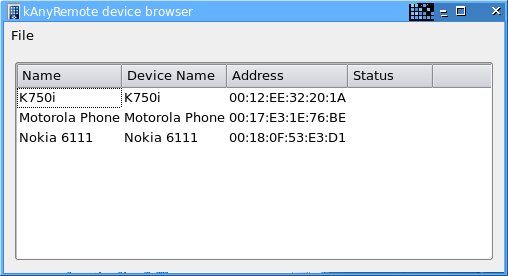
Device details
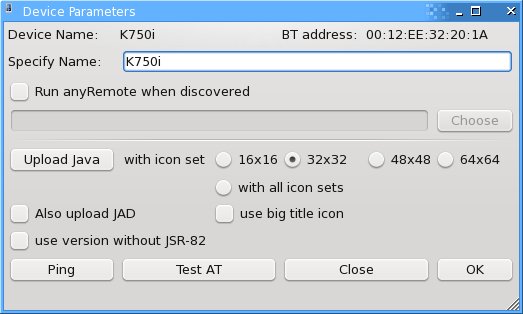
Editor window
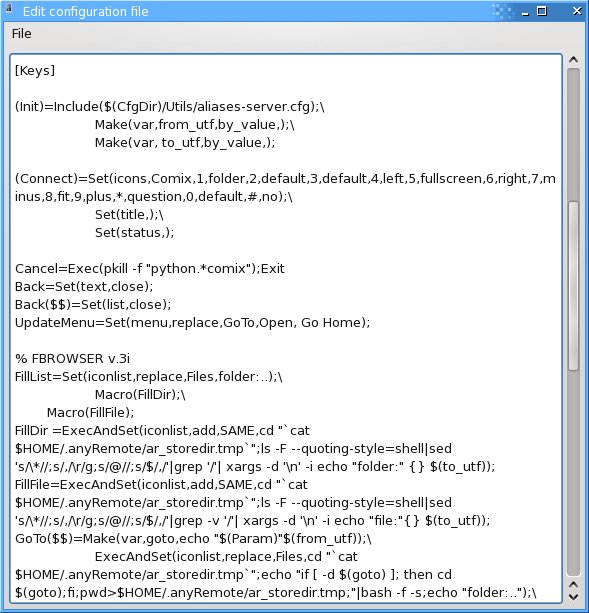
 anyRemote
anyRemote