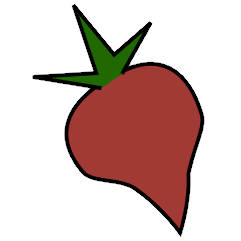Bucket Plugin#
The bucket plugin groups your files into buckets folders representing
ranges. This kind of organization can classify your music by periods of time
(e.g,. 1960s, 1970s, etc.), or divide overwhelmingly large folders into
smaller subfolders by grouping albums or artists alphabetically (e.g. A-F,
G-M, N-Z).
To use the bucket plugin, first enable it in your configuration (see
Using Plugins).
The plugin provides a template function called %bucket for use in path format expressions:
paths:
default: /%bucket{$year}/%bucket{$artist}/$albumartist-$album-$year
Then, define your ranges in the bucket: section of the config file:
bucket:
bucket_alpha: ['A-F', 'G-M', 'N-Z']
bucket_year: ['1980s', '1990s', '2000s']
The bucket_year parameter is used for all substitutions occurring on the
$year field, while bucket_alpha takes care of textual fields.
The definition of a range is somewhat loose, and multiple formats are allowed:
For alpha ranges: the range is defined by the lowest and highest (ASCII-wise) alphanumeric characters in the string you provide. For example,
ABCD,A-D,A->D, and[AD]are all equivalent.For year ranges: digits characters are extracted and the two extreme years define the range. For example,
1975-77,1975,76,77and1975-1977are equivalent. If no upper bound is given, the range is extended to current year (unless a later range is defined). For example,1975encompasses all years from 1975 until now.
The %bucket template function guesses whether to use alpha- or year-style
buckets depending on the text it receives. It can guess wrong if, for example,
an artist or album happens to begin with four digits. Provide alpha as the
second argument to the template to avoid this automatic detection: for
example, use %bucket{$artist,alpha}.
Configuration#
To configure the plugin, make a bucket: section in your configuration file.
The available options are:
bucket_alpha: Ranges to use for all substitutions occurring on textual fields. Default: none.
bucket_alpha_regex: A
range: regexmapping (one per line) whererangeis one of the bucket_alpha ranges andvalueis a regex that overrides original range definition. Default: none.bucket_year: Ranges to use for all substitutions occurring on the
$yearfield. Default: none.extrapolate: Enable this if you want to group your files into multiple year ranges without enumerating them all. This option will generate year bucket names by reproducing characteristics of declared buckets. Default:
no
Here’s an example:
bucket:
bucket_year: ['2000-05']
extrapolate: true
bucket_alpha: ['A - D', 'E - L', 'M - R', 'S - Z']
bucket_alpha_regex:
'A - D': ^[0-9a-dA-D…äÄ]
This configuration creates five-year ranges for any input year. The A - D bucket now matches also all artists starting with ä or Ä and 0 to 9 and … (ellipsis). The other alpha buckets work as ranges.