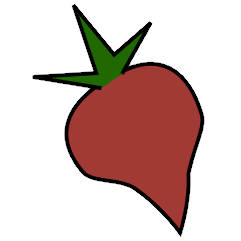Lyrics Plugin#
The lyrics plugin fetches and stores song lyrics from databases on the Web.
Namely, the current version of the plugin uses Genius.com, Tekstowo.pl, LRCLIB
and, optionally, the Google custom search API.
Fetch Lyrics During Import#
To automatically fetch lyrics for songs you import, first enable it in your
configuration (see Using Plugins). Then, install beets with
lyrics extra
pip install "beets[lyrics]"
When importing new files, beets will now fetch lyrics for files that don’t
already have them. The lyrics will be stored in the beets database. If the
import.write config option is on, then the lyrics will also be written to
the files’ tags.
Configuration#
To configure the plugin, make a lyrics: section in your
configuration file. The available options are:
auto: Fetch lyrics automatically during import. Default:
yes.bing_client_secret: Your Bing Translation application password (to Activate On-the-Fly Translation)
bing_lang_from: By default all lyrics with a language other than
bing_lang_toare translated. Use a list of lang codes to restrict the set of source languages to translate. Default:[]bing_lang_to: Language to translate lyrics into. Default: None.
fallback: By default, the file will be left unchanged when no lyrics are found. Use the empty string
''to reset the lyrics in such a case. Default: None.force: By default, beets won’t fetch lyrics if the files already have ones. To instead always fetch lyrics, set the
forceoption toyes. Default:no.google_API_key: Your Google API key (to enable the Google Custom Search backend). Default: None.
google_engine_ID: The custom search engine to use. Default: The beets custom search engine, which gathers an updated list of sources known to be scrapeable.
sources: List of sources to search for lyrics. An asterisk
*expands to all available sources. Default:google genius tekstowo lrclib, i.e., all the available sources. Thegooglesource will be automatically deactivated if nogoogle_API_keyis setup. Thegoogle,genius, andtekstowosources will only be enabled if BeautifulSoup is installed.synced: Prefer synced lyrics over plain lyrics if a source offers them. Currently lrclib is the only source that provides them. Default: no.
Here’s an example of config.yaml:
lyrics:
fallback: ''
google_API_key: AZERTYUIOPQSDFGHJKLMWXCVBN1234567890_ab
google_engine_ID: 009217259823014548361:lndtuqkycfu
Fetching Lyrics Manually#
The lyrics command provided by this plugin fetches lyrics for items that
match a query (see Queries). For example, beet lyrics magnetic
fields absolutely cuckoo will get the lyrics for the appropriate Magnetic
Fields song, beet lyrics magnetic fields will get lyrics for all my tracks
by that band, and beet lyrics will get lyrics for my entire library. The
lyrics will be added to the beets database and, if import.write is on,
embedded into files’ metadata.
The -p option to the lyrics command makes it print lyrics out to the
console so you can view the fetched (or previously-stored) lyrics.
The -f option forces the command to fetch lyrics, even for tracks that
already have lyrics. Inversely, the -l option restricts operations
to lyrics that are locally available, which show lyrics faster without using
the network at all.
Rendering Lyrics into Other Formats#
The -r directory option renders all lyrics as reStructuredText (ReST)
documents in directory (by default, the current directory). That
directory, in turn, can be parsed by tools like Sphinx to generate HTML,
ePUB, or PDF documents.
A minimal conf.py and index.rst files are created the first time the
command is run. They are not overwritten on subsequent runs, so you can safely
modify these files to customize the output.
Sphinx supports various builders, but here are a few suggestions.
Build an HTML version:
sphinx-build -b html . _build/htmlBuild an ePUB3 formatted file, usable on ebook readers:
sphinx-build -b epub3 . _build/epubBuild a PDF file, which incidentally also builds a LaTeX file:
sphinx-build -b latex %s _build/latex && make -C _build/latex all-pdf
Activate Google Custom Search#
You need to register for a Google API key. Set the google_API_key
configuration option to your key.
Then add google to the list of sources in your configuration (or use
default list, which includes it as long as you have an API key).
If you use default google_engine_ID, we recommend limiting the sources to
google as the other sources are already included in the Google results.
Optionally, you can define a custom search engine. Get your search engine’s
token and use it for your google_engine_ID configuration option. By
default, beets use a list of sources known to be scrapeable.
Note that the Google custom search API is limited to 100 queries per day. After that, the lyrics plugin will fall back on other declared data sources.
Activate Genius and Tekstowo.pl Lyrics#
These backends are enabled by default.
Activate On-the-Fly Translation#
You need to register for a Microsoft Azure Marketplace free account and
to the Microsoft Translator API. Follow the four steps process, specifically
at step 3 enter beets as Client ID and copy/paste the generated
Client secret into your bing_client_secret configuration, alongside
bing_lang_to target language code.