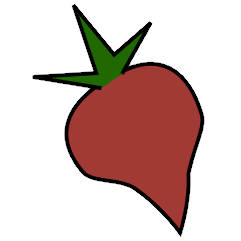Spotify Plugin#
The spotify plugin generates Spotify playlists from tracks in your
library with the beet spotify command using the Spotify Search API.
Also, the plugin can use the Spotify Album and Track APIs to provide metadata matches for the importer.
Why Use This Plugin?#
You’re a Beets user and Spotify user already.
You have playlists or albums you’d like to make available in Spotify from Beets without having to search for each artist/album/track.
You want to check which tracks in your library are available on Spotify.
You want to autotag music with metadata from the Spotify API.
You want to obtain track popularity and audio features (e.g., danceability)
Basic Usage#
First, enable the spotify plugin (see Using Plugins).
Then, use the spotify command with a beets query:
beet spotify [OPTIONS...] QUERY
Here’s an example:
$ beet spotify "In The Lonely Hour"
Processing 14 tracks...
https://open.spotify.com/track/19w0OHr8SiZzRhjpnjctJ4
https://open.spotify.com/track/3PRLM4FzhplXfySa4B7bxS
[...]
Command-line options include:
-m MODEor--mode=MODEwhereMODEis either “list” or “open” controls whether to print out the playlist (for copying and pasting) or open it in the Spotify app. (See below.)--show-failuresor-f: List the tracks that did not match a Spotify ID.
You can enter the URL for an album or song on Spotify at the enter Id
prompt during import:
Enter search, enter Id, aBort, eDit, edit Candidates, plaY? i
Enter release ID: https://open.spotify.com/album/2rFYTHFBLQN3AYlrymBPPA
Configuration#
This plugin can be configured like other metadata source plugins as described in Using Metadata Source Plugins. In addition, the following configuration options are provided.
The default options should work as-is, but there are some options you can put
in config.yaml under the spotify: section:
mode: One of the following:
list: Print out the playlist as a list of links. This list can then be pasted in to a new or existing Spotify playlist.open: This mode actually sends a link to your default browser with instructions to open Spotify with the playlist you created. Until this has been tested on all platforms, it will remain optional.
Default:
list.region_filter: A two-character country abbreviation, to limit results to that market. Default: None.
show_failures: List each lookup that does not return a Spotify ID (and therefore cannot be added to a playlist). Default:
no.tiebreak: How to choose the track if there is more than one identical result. For example, there might be multiple releases of the same album. The options are
popularityandfirst(to just choose the first match returned). Default:popularity.regex: An array of regex transformations to perform on the track/album/artist fields before sending them to Spotify. Can be useful for changing certain abbreviations, like ft. -> feat. See the examples below. Default: None.
Here’s an example:
spotify:
source_weight: 0.7
mode: open
region_filter: US
show_failures: on
tiebreak: first
regex: [
{
field: "albumartist", # Field in the item object to regex.
search: "Something", # String to look for.
replace: "Replaced" # Replacement value.
},
{
field: "title",
search: "Something Else",
replace: "AlsoReplaced"
}
]
Obtaining Track Popularity and Audio Features from Spotify#
Spotify provides information on track popularity and audio features that can be used for music discovery.
The spotify plugin provides an additional command spotifysync to obtain
these track attributes from Spotify:
beet spotifysync [-f]: obtain popularity and audio features information for every track in the library. By default,spotifysyncwill skip tracks that already have this information populated. Using the-for-forceoption will download the data even for tracks that already have it. Please note thatspotifysyncworks on tracks that have the Spotify track identifiers. So runspotifysynconly after importing your music, during which Spotify identifiers will be added for tracks where Spotify is chosen as the tag source.In addition to
popularity, the command currently sets these audio features for all tracks with a Spotify track ID:acousticnessdanceabilityenergyinstrumentalnesskeylivenessloudnessmodespeechinesstempotime_signaturevalence