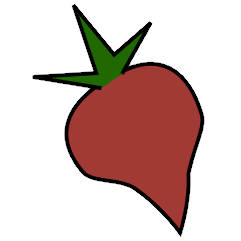SubsonicUpdate Plugin#
subsonicupdate is a very simple plugin for beets that lets you automatically
update Subsonic’s index whenever you change your beets library.
To use subsonicupdate plugin, enable it in your configuration
(see Using Plugins).
Then, you’ll probably want to configure the specifics of your Subsonic server.
You can do that using a subsonic: section in your config.yaml,
which looks like this:
subsonic:
url: https://example.com:443/subsonic
user: username
pass: password
auth: token
With that all in place, this plugin will send a REST API call to your Subsonic server every time you change your beets library. Due to a current limitation of the API, all libraries visible to that user will be scanned.
If the Smart Playlist Plugin is used, creating or changing any playlist will trigger a Subsonic update as well.
This plugin requires Subsonic with an active Premium license (or active trial)
or any other Subsonic API compatible server implementing the startScan
endpoint.
Configuration#
The available options under the subsonic: section are:
url: The Subsonic server resource. Default:
http://localhost:4040user: The Subsonic user. Default:
adminpass: The Subsonic user password. (This may either be a clear-text password or hex-encoded with the prefix
enc:.) Default:adminauth: The authentication method. Possible choices are
tokenorpassword.tokenauthentication is preferred to avoid sending cleartext password.