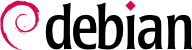6.6. Comprovació de l'autenticitat d'un paquet
La seguretat és molt important per als administradors de Falcot Corp. Per tant, han d'assegurar-se que només instal·len paquets que estiguin garantits que provenen de Debian sense cap mena de manipulació pel camí. Un «cracker» d'ordinadors podria intentar afegir codi maliciós a un paquet d'altra banda legítim. Aquest paquet, si s'instal·la, podria fer qualsevol cosa per a la qual el «cracker» l'hagi dissenyat, incloent, per exemple, la revelació de contrasenyes o d'informació confidencial. Per evitar aquest risc, Debian proporciona un segell a prova de manipulació per garantir — en el moment d'instal·lació — que un paquet prové del seu mantenidor oficial i no ha estat modificat per un tercer.
The seal works with a chain of cryptographic hashes and a signature and is explained in detail in apt-secure(8). Starting with Debian 10 Buster the signed file is the InRelease file, provided by the Debian mirrors. There is also a legacy file called Release. Both contain a list of the Packages files (including their compressed forms, Packages.gz and Packages.xz, and the incremental versions), along with their SHA256 hashes, which ensures that the files haven't been tampered with. These Packages files contain a list of the Debian packages available on the mirror, along with their hashes, which ensures in turn that the contents of the packages themselves haven't been altered either. The difference between InRelease and Release is that the former is cryptographically signed in-line, whereas the latter provides a detached signature in the form of the file Release.gpg.
APT needs a set of trusted GnuPG public keys to verify signatures in the InRelease and Release.gpg files available on the mirrors. It gets them from files in /etc/apt/trusted.gpg.d/ and from the /etc/apt/trusted.gpg keyring (managed by the apt-key command). The official Debian keys are provided and kept up-to-date by the debian-archive-keyring package which puts them in /etc/apt/trusted.gpg.d/:
# ls /etc/apt/trusted.gpg.d/
debian-archive-bullseye-automatic.gpg
debian-archive-bullseye-security-automatic.gpg
debian-archive-bullseye-stable.gpg
debian-archive-buster-automatic.gpg
debian-archive-buster-security-automatic.gpg
debian-archive-buster-stable.gpg
debian-archive-stretch-automatic.gpg
debian-archive-stretch-security-automatic.gpg
debian-archive-stretch-stable.gpg
Once the appropriate keys are in the keyring, APT will check the signatures before any risky operation, so that frontends will display a warning if asked to install a package whose authenticity can't be ascertained.
Note, that binary packages are usually not signed. The integrity of a package can only be confirmed by checking its hashsums against a trusted (and possibly signed) hashsum source.