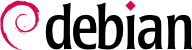És essencial que un administrador pugui connectar-se a un ordinador remotament. Els servidors, confinats al seu espai, rarament estan equipats amb teclats i monitors permanents, però estan connectats a la xarxa.
9.2.1. Inici de sessió remot segur: SSH
El protocol SSH (Secure SHell) va ser dissenyat amb la seguretat i la fiabilitat en ment. Les connexions que utilitzen SSH són segures: l'altra part està autenticada i tots els intercanvis de dades estan encriptats.
SSH també ofereix dos serveis de transferència de fitxers. scp és una eina de línia d'ordres que es pot utilitzar com cp, excepte que qualsevol camí a una altra màquina està prefixat amb el nom de la màquina, seguit de dos punts (“:”).
$ scp fitxer ordinador:/tmp/
sftp és una ordre interactiva, similar a ftp. En una sola sessió, sftp pot transferir diversos fitxers, i és possible manipular fitxers remots (suprimir, reanomenar, canviar permisos, etc.).
Debian utilitza OpenSSH, una versió lliure d'SSH mantinguda pel projecte OpenBSD (un sistema operatiu lliure basat en el nucli BSD, centrat en la seguretat) i bifurcació («fork») del programa SSH original desenvolupat per l'empresa SSH Communications Security Corp, de Finlàndia. Aquesta empresa inicialment va desenvolupar SSH com a programari lliure, però finalment va decidir continuar-ne el desenvolupament sota una llicència propietària. El projecte OpenBSD va crear llavors l'OpenSSH per mantenir una versió lliure de l'SSH.
OpenSSH is split into two packages: the client part is in the openssh-client package, and the server is in the openssh-server package. The ssh meta-package depends on both parts and facilitates installation of both (apt install ssh), while the task-ssh-server, often chosen during the initial installation, depends on the server package only.
9.2.1.1. Autenticació basada en claus
Cada vegada que inicia una sessió amb SSH, el servidor remot demana una contrasenya per autenticar l'usuari. Això pot ser problemàtic si voleu automatitzar una connexió, o si utilitzeu una eina que requereix connexions freqüents sobre SSH. Per això SSH ofereix un sistema d'autenticació basat en claus.
The user generates a key pair on the client machine with ssh-keygen -t rsa; the so generated public key is stored in ~/.ssh/id_rsa.pub, while the corresponding private key is stored in ~/.ssh/id_rsa. The user can then use ssh-copy-id server to add their public key to the ~/.ssh/authorized_keys file on the server, or, if SSH access hasn't been enabled yet, they have to ask the administrator to add their key manually.
If the private key was not protected with a “passphrase” at the time of its creation, all subsequent logins on the server will work without a password. Otherwise, the private key must be decrypted each time by entering the passphrase. Fortunately, ssh-agent allows us to keep private keys in memory to not have to regularly re-enter the password. For this, you simply use ssh-add (once per work session) provided that the session is already associated with a functional instance of ssh-agent. Debian activates it by default in graphical sessions, but this can be deactivated by changing /etc/X11/Xsession.options and commenting out use-ssh-agent. For a console session, you can manually start the agent with eval $(ssh-agent).
9.2.1.2. Cert-Based Authentication
SSH keys cannot just be protected by a password (or not). An often unknown feature is that they can also be signed via certificate, both the host as well as the client keys. This approach comes with several advantages. Instead of maintaining an
authorized_keys file per user as described in the previous section, the SSH server can be configured to trust all client keys signed by the same certificate (see also
Secció 10.2.2, «Infraestructura de clau pública: easy-rsa») by using the
TrustedUserCAKeys and
HostCertificate directives in
/etc/ssh/sshd_config.
TrustedUserCAKeys /etc/ssh/ssh_users_ca.pub
HostKey /etc/ssh/ssh_host_ecdsa_key
HostCertificate /etc/ssh/ssh_host_ecdsa_key-cert.pub
Vice-versa the clients can also be configured to trust the host key signed by the same authority, making it easier to maintain the known_hosts file (even system wide via /etc/ssh/known_hosts).
@cert-authority *.falcot.com ssh-rsa AAAA[..]
Both, public key and certificate authentication, can be used alongside each other.
9.2.1.3. Usar aplicacions X11 remotes
El protocol SSH permet la redirecció de dades gràfiques (sessió “X11”, pel nom del sistema gràfic més estès a Unix); el servidor manté un canal dedicat per a aquestes dades. Específicament, un programa gràfic executat remotament es pot mostrar al servidor X.org de la pantalla local, i tota la sessió (entrada i pantalla) serà segura. Com que aquesta característica permet que les aplicacions remotes interfereixin amb el sistema local, no està habilitada per defecte. Podeu habilitar-la especificant X11Forwarding yes al fitxer de configuració del servidor (/etc/ssh/sshd_config). Finalment, l'usuari també ho ha de sol·licitar afegint l'opció -X a la línia d'ordres de l'ssh.
9.2.1.4. Creació de túnels encriptats amb reenviament de ports
Les opcions
-R i
-L permeten a
ssh crear “túnels xifrats” entre dues màquines, redirigint de forma segura un port TCP local (vegeu la barra lateral
TORNAR A LES BASES TCP/UDP) cap a una màquina remota o viceversa.
ssh -L 8000:servidor:25 intermediari estableix una sessió SSH amb la màquina
intermediari i escolta pel port local 8000 (vegeu
Figura 9.3, «Reenviament d'un port local amb SSH»). Per a qualsevol connexió establerta en aquest port,
ssh iniciarà una connexió des de l'ordinador
intermediari cap al port 25 del
servidor, i unirà ambdues connexions.
ssh -R 8000:servidor:25 intermediari també estableix una sessió SSH amb la màquina
intermediari, però és en aquest equip que
ssh escolta pel port 8000 (vegeu
Figura 9.4, «Reenviament d'un port local amb SSH»). Qualsevol connexió establerta en aquest port farà que
ssh obri una connexió des de l'ordinador local cap al port 25 del
servidor, i unirà ambdues connexions.
En tots dos casos es fan connexions al port 25 de l'equip servidor, que passen a través del túnel SSH establert entre la màquina local i la màquina intermediari. En el primer cas, l'entrada al túnel és el port local 8000, i les dades es mouen cap a la màquina intermediari abans de ser dirigida a l'equip servidor a la xarxa “pública”. En el segon cas, l'entrada i la sortida del túnel s'inverteixen; l'entrada és el port 8000 de la màquina intermediari, la sortida és a l'ordinador local, i les dades es dirigeixen a servidor. A la pràctica, el servidor sol ser la màquina local o l'intermediari. D'aquesta manera SSH assegura la connexió d'un extrem a l'altre.
9.2.2. Ús d'escriptoris gràfics remots
VNC (computació en xarxes virtuals o «Virtual Network Computing») permet l'accés remot a escriptoris gràfics.
Aquesta eina s'utilitza principalment per a l'assistència tècnica; l'administrador pot veure els errors als quals s'enfronta l'usuari i mostrar-li el curs correcte de l'acció sense haver d'estar al seu costat.
First, the user must authorize sharing their session. The GNOME graphical desktop environment includes that option via → (contrary to previous versions of Debian, where the user had to install and run vino). For this to work network-manager must be managing the network used (e.g. enable the managed mode for devices handled by ifupdown in /etc/NetworkManager/NetworkManager.conf). KDE Plasma still requires using krfb to allow sharing an existing session over VNC. For other graphical desktop environments, the x11vnc or tightvncserver commands (from the Debian packages of the same name) or tigervncserver (tigervnc-standalone-server) serve the same purpose and provide the vnc-server virtual package; you can make either of them available to the user with an explicit menu or desktop entry.
When the graphical session is made available by VNC, the administrator must connect to it with a VNC client. GNOME has vinagre and remmina for that, while the KDE project provides krdc (in the menu at → → ). There are other VNC clients that use the command line, such as xtightvncviewer from the homonym package or xtigervncviewer from the tigervnc-viewer Debian package. Once connected, the administrator can see what is going on, work on the machine remotely, and show the user how to proceed.