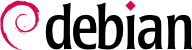With the large and ever-growing amount of software in Debian, there emerges a paradox: Debian usually has a tool for most tasks, but that tool can be very difficult to find among the myriad other packages. The lack of appropriate ways to search for (and to find) the right tool has long been a problem. Fortunately, this problem has almost entirely been solved.
La cerca més trivial possible és buscar un nom exacte de paquet. Si apt show paquet retorna un resultat, llavors el paquet existeix. Malauradament, això requereix saber o fins i tot endevinar el nom del paquet, cosa que no sempre és possible.
Un patró de cerca lleugerament més reeixit és una cerca de text simple en els noms dels paquets, però continua sent molt limitat. Generalment podeu trobar resultats cercant a les descripcions dels paquets: atès que cada paquet té una descripció més o menys detallada a més del seu nom de paquet, una cerca de paraules clau en aquestes descripcions sovint serà útil.
apt-cache i
axi-cache són les eines a triar per a aquest tipus de cerca (vegeu
ALTERNATIVA axi-cache); per exemple, el
apt-cache search video retornarà una llista de tots els paquets el nom o la descripció dels quals conté la paraula clau “video”.
Per a cerques més complexes, es requereix una eina més poderosa com l'aptitude. L'aptitude us permet cercar d'acord amb una expressió lògica basada en els camps de metadades del paquet. Per exemple, la següent ordre cerca paquets el nom dels quals conté kino, la descripció del qual conté video i el nom del mantenidor del qual conté paul:
$ aptitude search kino~dvideo~mpaul
p kino - Non-linear editor for Digital Video data
$ aptitude show kino
Package: kino
Version: 1.3.4+dfsg0-1.1
State: not installed
Priority: optional
Section: video
Maintainer: Paul Brossier <piem@debian.org>
Architecture: amd64
Uncompressed Size: 8,316 k
Depends: libasound2 (>= 1.0.16), libavc1394-0 (>= 0.5.3), libavcodec58 (>= 7:4.2),
libavformat58 (>= 7:4.2), libavutil56 (>= 7:4.0), libc6 (>= 2.29), libdv4
(>= 1.0.0), libgcc-s1 (>= 3.0), libgdk-pixbuf-2.0-0 (>= 2.22.0),
libglade2-0 (>= 1:2.6.4-2~), libglib2.0-0 (>= 2.12.0), libgtk2.0-0 (>=
2.24.0), libiec61883-0 (>= 1.2.0), libpango-1.0-0 (>= 1.14.0),
libpangoft2-1.0-0 (>= 1.14.0), libquicktime2 (>= 2:1.2.2), libraw1394-11
(>= 2.1.2), libsamplerate0 (>= 0.1.7), libstdc++6 (>= 9), libswscale5 (>=
7:4.0), libx11-6, libxext6, libxml2 (>= 2.7.4), libxv1
Recommends: ffmpeg, curl
Suggests: udev | hotplug, vorbis-tools, sox, mjpegtools, lame, ffmpeg2theora
Conflicts: kino-dvtitler, kino-timfx, kinoplus, kino-dvtitler:i386,
kino-timfx:i386, kinoplus:i386, kino:i386
Replaces: kino-dvtitler, kino-timfx, kinoplus, kino-dvtitler:i386,
kino-timfx:i386, kinoplus:i386
Provides: kino-dvtitler, kino-timfx, kinoplus
Description: Non-linear editor for Digital Video data
Kino allows you to record, create, edit, and play movies recorded with DV
camcorders. This program uses many keyboard commands for fast navigating and
editing inside the movie.
The kino-timfx, kino-dvtitler and kinoplus sets of plugins, formerly distributed
as separate packages, are now provided with Kino.
Homepage: http://www.kinodv.org/
Tags: field::arts, hardware::camera, implemented-in::c, implemented-in::c++,
interface::graphical, interface::x11, role::program, scope::application,
suite::gnome, uitoolkit::gtk, use::editing, use::learning,
works-with::video, x11::application
La cerca només retorna un paquet, kino, que satisfà els tres criteris.
Even these multi-criteria searches are rather unwieldy, which explains why they are not used as much as they could. A new tagging system has therefore been developed, and it provides a new approach to searching. Packages are given tags that provide a thematic classification along several strands, known as a “facet-based classification”. In the case of kino above, the package's tags indicate that Kino is a Gnome-based software that works on video data and whose main purpose is editing.
Browsing this classification can help you to search for a package which corresponds to known needs; even if it returns a (moderate) number of hits, the rest of the search can be done manually. To do that, you can use the
~G search pattern in
aptitude, but it is probably easier to simply navigate the site where tags are managed or use the
debtags command:
Seleccionant les etiquetes works-with::video i use::editing s'obtenen un grapat de paquets, incloent els editors de vídeo kino i pitivi. Aquest sistema de classificació s'utilitzarà cada vegada més a mesura que passi el temps, i els gestors de paquets proporcionaran gradualment interfícies de cerca eficients basades en ell.
Resumint, la millor eina per a aquesta tasca depèn de la complexitat de la cerca que volgueu fer:
apt-cache només permet la cerca en noms i descripcions de paquets, que és molt convenient quan es busca un paquet en particular que coincideixi amb unes poques paraules clau com a objectiu;
quan els criteris de cerca també inclouen relacions entre paquets o altres metadades, com el nom del mantenidor, el synaptic serà més útil;
quan es necessita una cerca basada en etiquetes, una bona eina és packagesearch, una interfície gràfica dedicada a la cerca de paquets disponibles segons de diversos criteris (incloent els noms dels fitxers que contenen). Per a l'ús a la línia d'ordres, axi-cache anirà perfecte.
finalment, quan les cerques impliquen expressions complexes amb operacions lògiques, l'eina a triar serà la sintaxi de patrons de cerca de l'aptitude, que és força potent malgrat ser una mica obscura; funciona tant en la línia d'ordres com en els modes interactius.