HDD temperature sensor
Availability: Linux
This plugin will add HDD temperature to the sensors plugin.
On your Linux system, you will need to have: - hddtemp package installed - hddtemp service up and running (check it with systemctl status hddtemp) - the TCP port 7634 opened on your local firewall (if it is enabled on your system)
For example on a CentOS/Redhat Linux operating system, you have to:
$ sudo yum install hddtemp
$ sudo systemctl enable hddtemp
$ sudo systemctl enable hddtemp
Test it in the console:
$ hddtemp
/dev/sda: TOSHIBA MQ01ACF050: 41°C
/dev/sdb: ST1000LM044 HN-M101SAD: 38°C
It should appears in the sensors plugin.
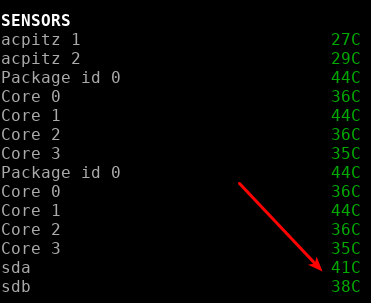
There is no alert on this information.
Note
Limit values and sensors alias names can be defined in the
configuration file under the [sensors] section.