Important
This documentation covers IPython versions 6.0 and higher. Beginning with version 6.0, IPython stopped supporting compatibility with Python versions lower than 3.3 including all versions of Python 2.7.
If you are looking for an IPython version compatible with Python 2.7, please use the IPython 5.x LTS release and refer to its documentation (LTS is the long term support release).
IPython Documentation
- Release:
8.35.0
- Date:
April 26, 2025
Welcome to the official IPython documentation.
IPython provides a rich toolkit to help you make the most of using Python interactively. Its main components are:
A powerful interactive Python shell.
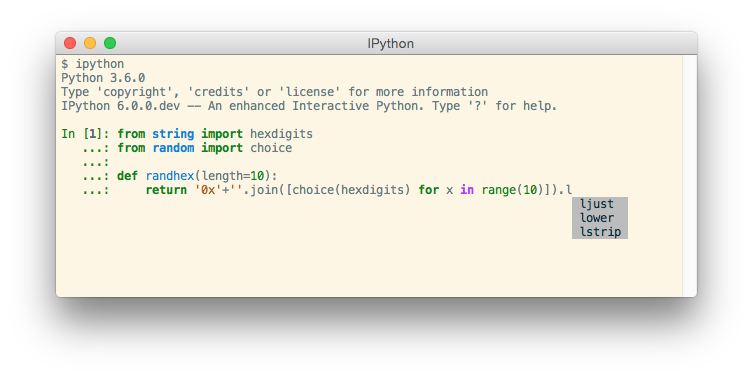
A Jupyter kernel to work with Python code in Jupyter notebooks and other interactive frontends.
The enhanced interactive Python shells and kernel have the following main features:
Comprehensive object introspection.
Input history, persistent across sessions.
Caching of output results during a session with automatically generated references.
Extensible tab completion, with support by default for completion of python variables and keywords, filenames and function keywords.
Extensible system of ‘magic’ commands for controlling the environment and performing many tasks related to IPython or the operating system.
A rich configuration system with easy switching between different setups (simpler than changing
$PYTHONSTARTUPenvironment variables every time).Session logging and reloading.
Extensible syntax processing for special purpose situations.
Access to the system shell with user-extensible alias system.
Easily embeddable in other Python programs and GUIs.
Integrated access to the pdb debugger and the Python profiler.
The Command line interface inherits the above functionality and adds
real multi-line editing thanks to prompt_toolkit.
syntax highlighting as you type.
integration with command line editor for a better workflow.
The kernel also has its share of features. When used with a compatible frontend, it allows:
the object to create a rich display of Html, Images, Latex, Sound and Video.
interactive widgets with the use of the ipywidgets package.
This documentation will walk you through most of the features of the IPython command line and kernel, as well as describe the internal mechanisms in order to improve your Python workflow.
You can find the table of content for this documentation in the left sidebar, allowing you to come back to previous sections or skip ahead, if needed.
The latest development version is always available from IPython’s GitHub repository.
See also
- Jupyter documentation
The Jupyter documentation provides information about the Notebook code and other Jupyter sub-projects.
- ipyparallel documentation
Formerly
IPython.parallel.