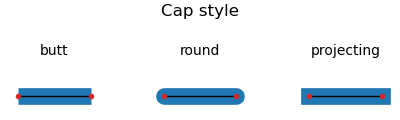Note
Go to the end to download the full example code.
CapStyle#
The matplotlib._enums.CapStyle controls how Matplotlib draws the two
endpoints (caps) of an unclosed line. For more details, see the
CapStyle docs.
import matplotlib.pyplot as plt
from matplotlib._enums import CapStyle
CapStyle.demo()
plt.show()