Note
Go to the end to download the full example code.
Errorbar limit selection#
Illustration of selectively drawing lower and/or upper limit symbols on
errorbars using the parameters uplims, lolims of errorbar.
Alternatively, you can use 2xN values to draw errorbars in only one direction.
import matplotlib.pyplot as plt
import numpy as np
fig = plt.figure()
x = np.arange(10)
y = 2.5 * np.sin(x / 20 * np.pi)
yerr = np.linspace(0.05, 0.2, 10)
plt.errorbar(x, y + 3, yerr=yerr, label='both limits (default)')
plt.errorbar(x, y + 2, yerr=yerr, uplims=True, label='uplims=True')
plt.errorbar(x, y + 1, yerr=yerr, uplims=True, lolims=True,
label='uplims=True, lolims=True')
upperlimits = [True, False] * 5
lowerlimits = [False, True] * 5
plt.errorbar(x, y, yerr=yerr, uplims=upperlimits, lolims=lowerlimits,
label='subsets of uplims and lolims')
plt.legend(loc='lower right')
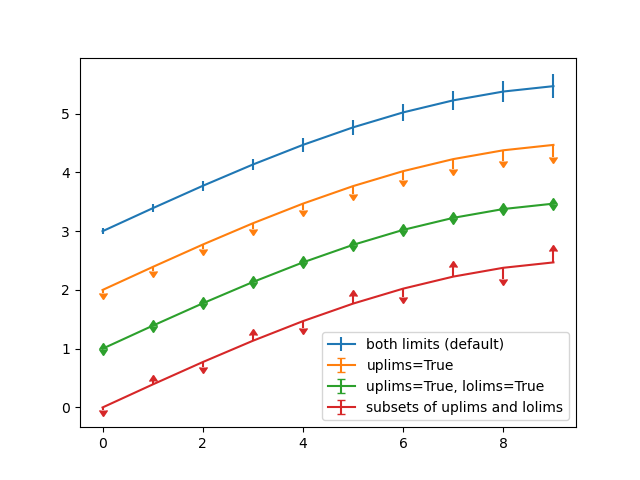
Similarly xuplims and xlolims can be used on the horizontal xerr
errorbars.
fig = plt.figure()
x = np.arange(10) / 10
y = (x + 0.1)**2
plt.errorbar(x, y, xerr=0.1, xlolims=True, label='xlolims=True')
y = (x + 0.1)**3
plt.errorbar(x + 0.6, y, xerr=0.1, xuplims=upperlimits, xlolims=lowerlimits,
label='subsets of xuplims and xlolims')
y = (x + 0.1)**4
plt.errorbar(x + 1.2, y, xerr=0.1, xuplims=True, label='xuplims=True')
plt.legend()
plt.show()
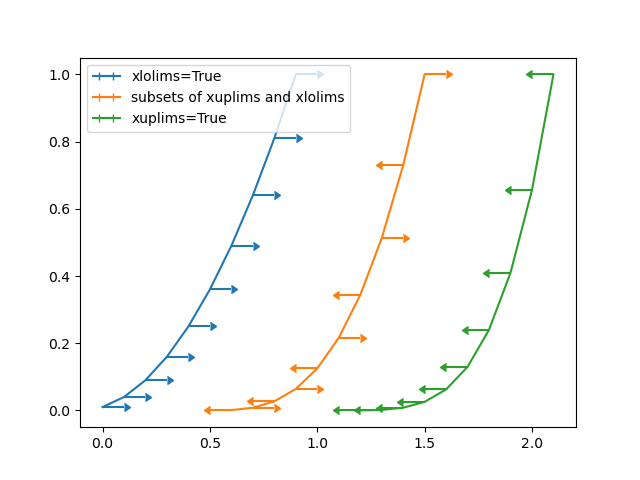
References
The use of the following functions, methods, classes and modules is shown in this example: