LineSeries QML Type
Presents data in line charts. More...
| Import Statement: | import QtCharts 2.15 |
| Instantiates: | QLineSeries |
| Inherits: |
Properties
Detailed Description
A line chart is used to show information as a series of data points connected by straight lines.
The following QML example shows how to create a simple line chart:
ChartView { title: "Line" anchors.fill: parent antialiasing: true LineSeries { name: "LineSeries" XYPoint { x: 0; y: 0 } XYPoint { x: 1.1; y: 2.1 } XYPoint { x: 1.9; y: 3.3 } XYPoint { x: 2.1; y: 2.1 } XYPoint { x: 2.9; y: 4.9 } XYPoint { x: 3.4; y: 3.0 } XYPoint { x: 4.1; y: 3.3 } } }
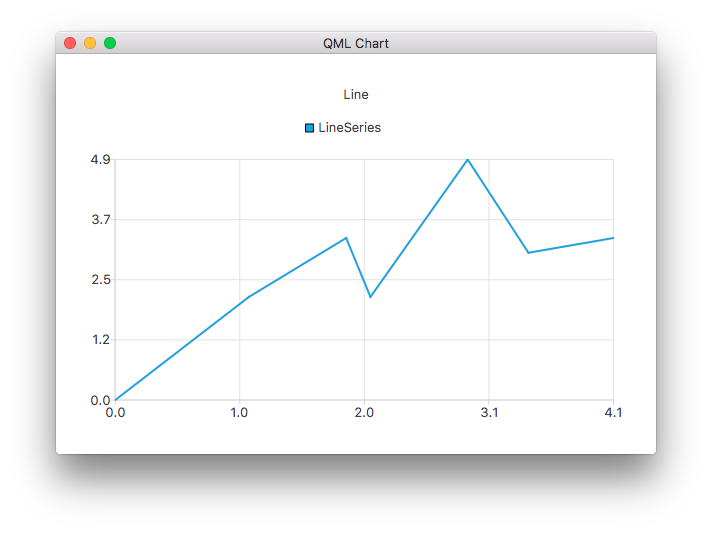
Property Documentation
Controls the cap style of the line. Set to one of Qt.FlatCap, Qt.SquareCap or Qt.RoundCap. By default the cap style is Qt.SquareCap.
See also Qt::PenCapStyle.
Controls the style of the line. Set to one of Qt.NoPen, Qt.SolidLine, Qt.DashLine, Qt.DotLine, Qt.DashDotLine, or Qt.DashDotDotLine. Using Qt.CustomDashLine is not supported in the QML API. By default, the style is Qt.SolidLine.
See also Qt::PenStyle.