How To Find Passwords of All Connected Wi-Fi Networks using CMD
Windows command prompt is a great tool for the people who love command interface rather than Graphical UI. There are a lot of features which are still not implemented in Graphical User Interface can be accessed via CMD. In my previous articles, I’ve talked about a lot of CMD commands. In this article, I am going to share how to find out the password of all connected devices using CMD along with suitable screenshots for clear understanding.
Read: 15 Important Run Commands Every Windows User Should Know
Before going further, you should know one thing that whenever you connect to a Wi-Fi network and enter the password, Windows creates a WLAN profile of that Wi-Fi network. These WLAN profiles are stored in the computer alongside other required details of the Wi-Fi profile.
We can uncover these WLAN profiles later by simply using Windows CMD. You can find out all the connected networks and their passwords by using simple commands. These commands can also uncover the Wi-Fi passwords of the networks which are not connected at the moment but were connected before. So it works even when you are offline or when you are connected to any other networks. The trick just has no limitations and it’s reliable enough.
There are a lot more things you can do with CMD for Wi-Fi networks. For example, you can turn on MAC randomization, change radio type of your Wi-Fi and much more.
How to know Wi-Fi passwords using CMD?
You can open the CMD in Windows 10 by right-clicking on Windows icon.
1. Open command prompt and run it as administrator
Once you open the Command Prompt as Admin, you will have to type this command without quotes “netsh wlan show profile”
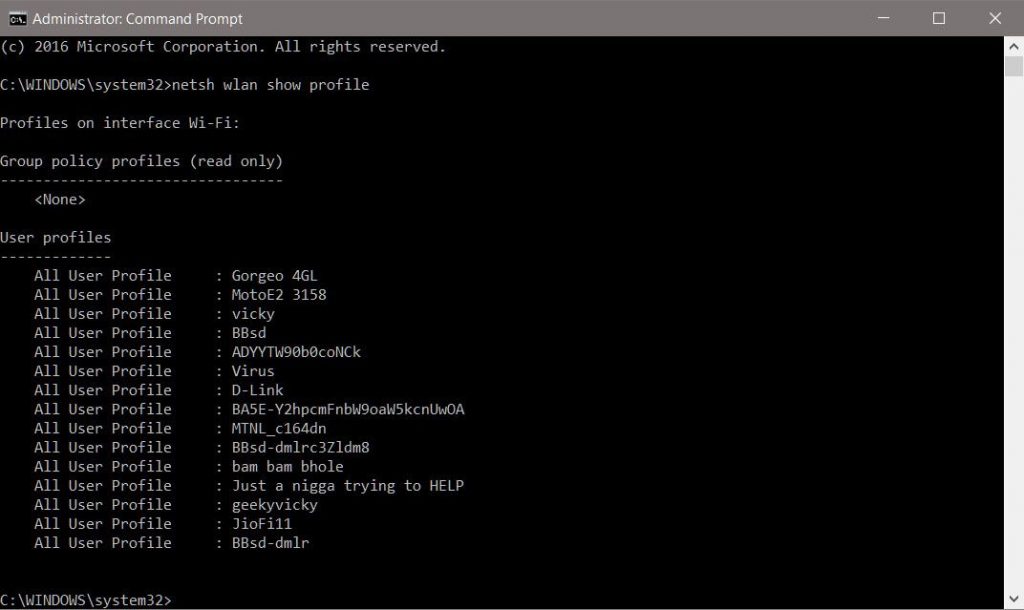
From the following list, Let’s find Wi-Fi password for network “virus”.
2. Type this command without quotes “netsh wlan show profile virus key=clear”
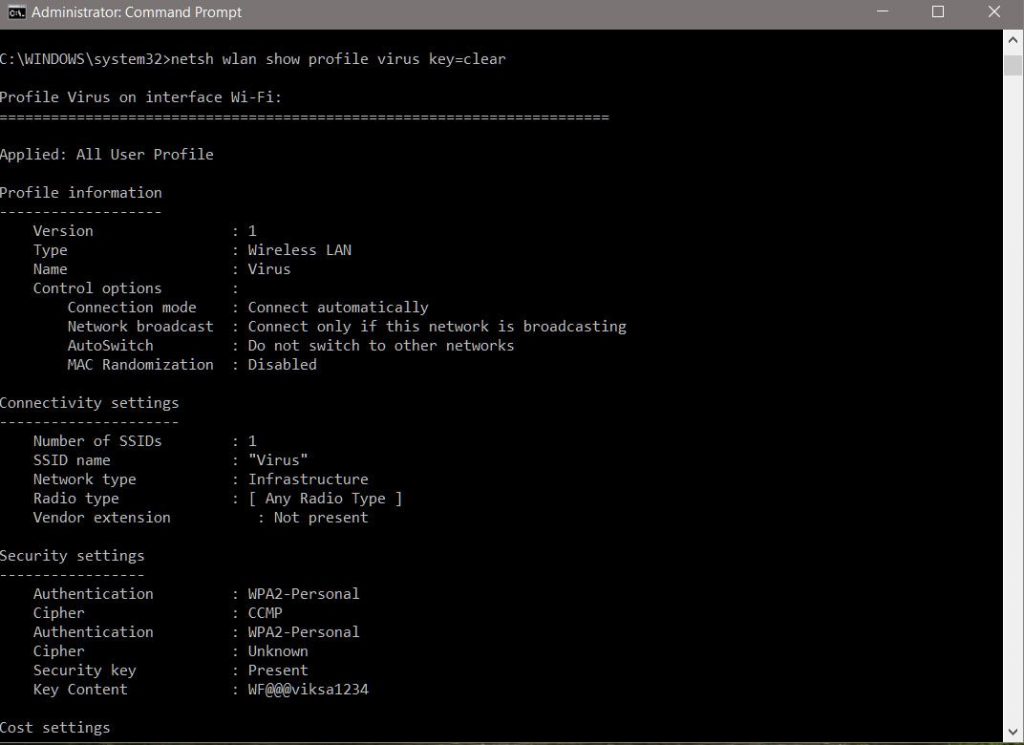
Under security settings, in key content, you can see the Wi-Fi password for that network. I hope you found it useful. If you’ve any problem, you can comment down below.

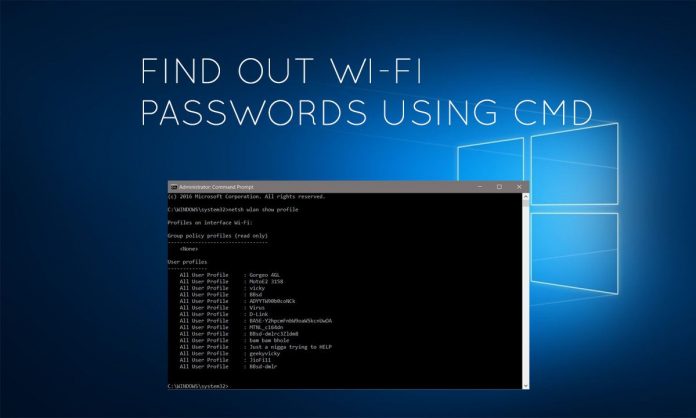





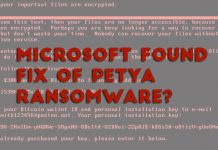













Please tell me how to run it as an administrator ??
If remember right . Before you open cmd u right click on it and select run as admin… to right click on it have it pinned to the decktop as a icon.
Please tell me how to run cmd as an administrator?
Right click on Command Prompt > Run as Administrator
Comment: it tells me no profile… what do i do?
In command it write virus. you will write the name of wifi name in your network.
Very good is working normal
but these are the passwords of wifi u already connected to cant we know a pass of an unknow wifi ?
Win + R —–> ncpa.cpl —–> wifi device —– > right click —–> status ——-> wireless properties —– > seecurity ——> SHOW PASSWORD.
What if you are not connected in their wifi before? Because I tried and of course the only profile that came out is the one that I connected to. Any tips on how to add profile?
I can use kali linux. And use buteforce with good word list.it take around 3-7days if you are lucky. You can google hydra bruteforce to know more.
can we do in other windows admin ?
not all the codes works on every windows os
When i run the second command, the error mention ” profile virus is not found on the system” . How to solve it?
Use any profile displayed on ur prompt. Virus was an example used by the Author
replace virus with your SSID
not that useful bcoz it onlh show those network which are connected with me in past. It doesn’t show current wi fi available around me.
not that useful bcoz it onlh show those network which are connected with me in past. It doesn’t show current wi fi available around me.
so tell me how to get the password which are around me.
How can I prevent this? On a work PC having the administrators which is everyone on my team having access to see my personal wifi password isn’t ideal. Can it be stored differently or encrypted?
I also see the personal wifi passwords of those people that used the laptop before I got it. Yikes.
I don’t think any other way is available since being an Administrator will have all the privileges.. One way, may be, is don’t store the password and connect manually every time…
i can’t connect 🙁
What about a Wi-Fi you have never been connected to?
yes how do you get a wireless network password for a device you have never connect to before, that is not listed under any of your pc profiles?
Can we crack password of any wifi network without connecting ? With the help of cmd ? If possible the please tell!!!
How about profiles that has space on them ? Like “my network”
It is useful. I get to connect to my neighbors Wi-Fi now. Lol
Its not working
its not working
hey, i am very proud to this ssysten youve released to teache us more about computer science.
today i am trying whatever you post, but anyway some are found to be not successfully plz helm me to know why?
question is concern with reseting admininstrative password:i am just tried but when i reached to the step of opening command prompt(wind+r ) nothing dispalyed.that is however i press window nothing i see ,what is the problem?plz help me ia m your best followers
second question is wifi password ,when i type netsh wlan show profile, result is teeling that my computer reply me that|”the wireless autoconfig service is not working” what can i do?
How do I know the password for one I haven’t connected to before??
What about the user name with a space character like “Ali Ahsan”.
I can’t do it with the profile has multiple words (they have a space or more in their name). The result is “There is no such wireless interface on the system”. Please show me how to find the password of these kinds of wifi.
Can’t we know the password of unknown WiFi networks ?
Missing parameters
Show profiles [[name=]] [interface=] [key=]
It works for single word passwords only, what if there are multiple words passwords with spaces?
use it in Quotes for Multiple Words like profile=”VIBE K4 NOTE” instead of VIBE K4 NOTE
Awesome, Thanks for the info!
how can I use it using a mac book airport
how can I use a mac book with the same cmd or is there another cmd fr mac books
Is “key content” the password?
i dont see the password
security key present
nothing show anything.